Using Server-Sent-Event from Spring4 and Reactive Spring5 to AngularJS
Web Technologies to do notifications
Imagine you want to develop a mini real-time chat application using 2 web clients, connected to a web server.
There are several possibilities to receive updates:
- Old-school: explicit Reload button...
- Long polling with timer to auto-refresh
- WebSocket
- Server-Sent-Event
WebSocket
WebSocket is the most famous, but is a little overkill.
It is protocol negociation between the browser and the server to change the Http connection to a TCP connection,
and re-use it as a dual-channel binary communication.
On a LAN it works great… On a WAN with HTTP Firewalls, Http Proxies and Http LoadBalancer (Stateless Non Session Sticky), it is much more difficult.
SSE : Server-Sent-Event
Server-Sent-Event are much simpler.
It is a regular Http GET request with media type “text-stream”, which will read a stream of events as single line text,
each line starting as “data: …”, “id: “, “event: “, or “retry: “.
Every “data: “ is interpreted as a message event, which trigger a client-side javascript callback method.
var eventSource = new EventSource("/chat/room/Default/sse");
eventSource.onmessage = function(event) {
var eventData = JSON.parse(event.data);
console.log("received event data", eventData);
};Typical streams of events for a chat:
event: chat
data: {"id":"123", "from":"bobby", "msg":"Hello John", "chatRoom":"Default", "time":"02:33:48" }
id: 124
data: {"id":"124", "from":"john", "msg":"Hi Bob", "chatRoom":"Default", "time": "02:40:10" }
id: 125
data: {"id":"125", "from": "bobby", "msg":"How are you?", "chatRoom":"Default", "time": "02:40:15" }Looking at network level, it is plain-old Http protocol: it keep the Http socket connection opened for a while, and read results until deconnection.
The server will close its connection, typically after 30s (default on tomcat for example),
and the client simply re-open a new one to possibly another server,
and re-establish a query passing the “last-event-id” Http header attribute to get newly emitted events since the last one already received.
To test it, simply launch a curl command
curl -H 'Accept: text/event-stream' http://localhost:8080/chat/room/Default/sse
data: {"id": "1", ..}
data: {"id": "2", ..}
data: {"id": "3", ..}
..
... ommited: receive all (recent) known events from server
..
data: {"id":"123", .. }
... waiting reading more
... connection closed after 30sSo more interrestingly, add the header “last-event-id”, supposing you have already listen up to id “123”:
curl -H 'Accept: text/event-stream' -H 'last-event-id: 123' http://localhost:8080/chat/room/Default/sse
data: {"id": "124", ..}
data: {"id": "125", ..}
... waiting reading more
... connection closed after 30sServer implementation using springboot Spring4 : SseEmitter
@RestController
@RequestMapping("/app")
public class MyRestController {
private static final Logger LOG = LoggerFactory.getLogger(MyRestController.class);
@Autowired
private ChatHistoryService chatHistoryService;
...
@GetMapping(path = "/chat/room/{chatRoom}/sseSpring4", produces = "text/event-stream")
public SseEmitter subscribeChatMessages(
@PathVariable("chatRoom") String chatRoom,
@RequestHeader(name="last-event-id", required=false) String lastEventId
) {
LOG.info("subscribeMessagesSpring4 lastEventId:" + lastEventId);
ChatRoomEntry chatRoomEntry = chatHistoryService.getChatRoom(chatRoom);
return chatRoomEntry.subscribe(lastEventId);
}
// handle normal "Async timeout", to avoid logging warn messages every 30s per client...
@ExceptionHandler(value = AsyncRequestTimeoutException.class)
public String asyncTimeout(AsyncRequestTimeoutException e){
return null; // "SSE timeout..OK";
}
}
...
public class ChatRoomEntry {
private List<SseEmitter> emitters = new ArrayList<>();
@Override
public void onPostMessage(ChatMessageEntry msg) {
if (emitters.isEmpty()) {
return;
}
SseEventBuilder evtBuilder = SseEmitter.event()
.id(Integer.toString(msg.id))
.name("chat")
.data(msg);
for(SseEmitter emitter : emitters) {
try {
emitter.send(evtBuilder);
} catch (IOException ex) {
LOG.error("Failed to send msg to emitter", ex);
}
}
}
public SseEmitter subscribe(String lastEventIdText) {
SseEmitter emitter = new SseEmitter();
Integer lastId = lastEventIdText != null? Integer.parseInt(lastEventIdText) : null;
List<ChatMessageEntry> replayMsgs = (lastId != null)?
chatRoom.listMessagesSinceLastId(lastId) : chatRoom.listMessages();
for(ChatMessageEntry msg : replayMsgs) {
if (lastId != null && msg.id <= lastId) {
continue;
}
try {
emitter.send(msg);
} catch (IOException ex) {
LOG.error("Failed to re-send msg to emitter, ex:", ex.getMessage() + " => complete with error ... remove,disconnect");
emitter.completeWithError(ex);
}
}
// note: should synchronised replayMessage ... add()!
emitters.add(emitter);
emitter.onCompletion(() -> {
LOG.debug("onCompletion -> remove emitter"); // log as DEBUG... logged every 30s per client!
emitters.remove(emitter);
});
emitter.onTimeout(() -> {
LOG.debug("onTimeout -> remove emitter"); // log as DEBUG... logged every 30s per client!
emitters.remove(emitter);
});
return emitter;
}Notice that you can change the configuration timeout which is 30s by default: edit file config/application.yaml
spring:
mvc:
async:
# default: 30 seconds... should be higher..
# for test only= > 15s!
request-timeout: 15000Server implementation using springboot Spring5 : Flux<ServerSentEvent<..>>
Spring5 is currently in SNAPSHOT as of 2017-05, you need to use maven SNAPSHOT versions (+maven SNAPSHOTS repositories). See from https://start.spring.io/, by choosing the top-level right combo-box version “with springboot version:2.0.0.BUILD-SNAPSHOT” instead of “1.5.3”
<parent>
<groupId>org.springframework.boot</groupId>
<artifactId>spring-boot-starter-parent</artifactId>
<version>2.0.0.BUILD-SNAPSHOT</version>
<relativePath/> <!-- lookup parent from repository -->
</parent>
..
<dependencies>
..
<dependency>
<groupId>org.springframework.boot</groupId>
<artifactId>spring-boot-starter-webflux</artifactId>
</dependency>
Then the implementation is much shorter
@RestController
@RequestMapping("/app")
public class MyRestController {
private static final Logger LOG = LoggerFactory.getLogger(MyRestController.class);
@Autowired
private ChatHistoryService chatHistoryService;
...
@GetMapping(path = "/chat/room/{chatRoom}/sseSpring5", produces = "text/event-stream")
public Flux<ServerSentEvent<ChatMessageEntry>> subscribeChatMessages_spring5(
@PathVariable("chatRoom") String chatRoom,
@RequestHeader(name="last-event-id", required=false) String lastEventId
) {
ChatRoomEntry chatRoomEntry = chatHistoryService.getChatRoom(chatRoom);
if (chatRoomEntry == null) {
return null;
}
LOG.info("subscribeMessagesSpring5 lastEventId:" + lastEventId);
return chatRoomEntry.subscribe(lastEventId);
}
...
public class ChatRoomEntry {
private ReplayProcessor<ServerSentEvent<ChatMessageEntry>> replayProcessor =
ReplayProcessor.<ServerSentEvent<ChatMessageEntry>>create(100);
@Override
public void onPostMessage(ChatMessageEntry msg) {
ServerSentEvent<ChatMessageEntry> event = ServerSentEvent.builder(msg)
.event("chat")
.id(Integer.toString(msg.id)).build();
replayProcessor.onNext(event);
}
public Flux<ServerSentEvent<ChatMessageEntry>> subscribe(String lastEventId) {
Integer lastId = (lastEventId != null)? Integer.parseInt(lastEventId) : null;
return replayProcessor.filter(x -> lastId == null || x.data().get().id > lastId);
}
}Implementation on client-side using AngularJS
The code on client-side is really small.
Here is a “rich” debugging screen with options to show connection status, choose between spring4 and spring5 server implementation to call, and format messages.
'use strict';
angular.module('myapp', [ ])
.controller('MyController', function($scope, $http) {
var self = this;
self.useImpl = "spring5";
self.from = "me";
self.chatRoom = "Default";
self.msgToSend = "";
self.formattedMessages = '';
self.eventSource = null;
self.lastEventId = 0;
self.connStatus = '';
self.onInit = function() {
// $scope.on("destroy", function() { self.onDispose(); });
self.connectEventSource();
};
self.onDispose = function() {
console.log("onDispose");
self.eventSource.close();
};
self.connectEventSource = function() {
console.log("subscribe chatRoom: " + self.chatRoom + " useImpl:" + self.useImpl + " lastEventId:" + self.lastEventId);
self.eventSource = new EventSource('/app/chat/room/' + self.chatRoom + '/subscribeMessagesSpring' + (self.useImpl === 'spring4'? '4' : '5'),
{ id: self.lastEventId });
if (self.lastEventId > 0) {
self.eventSource.id = self.lastEventId;
}
self.eventSource.addEventListener('open', function(e) {
console.log("onopen", e);
self.connStatus = 'connected';
$scope.$apply();
}, false);
self.eventSource.addEventListener('error', function(e) {
if (e.eventPhase == EventSource.CLOSED) {
console.log('connection closed (..reconnect)', e);
self.connStatus = 'connection closed (..auto reconnect in 3s)';
} else {
console.log("onerror", e);
self.connStatus = 'error\n';
}
$scope.$apply();
}, false);
self.eventSource.addEventListener('message', function(e) {
console.log("onmessage", e);
self.handleMessageEvent(e);
$scope.$apply();
}, false);
self.eventSource.addEventListener("chat", function(e) {
// never called? .. cf onmessage !
console.log("on event 'chat'", e);
self.handleMessageEvent(e);
$scope.$apply();
});
}
self.handleMessageEvent = function(e) {
var msg = JSON.parse(e.data);
self.lastEventId = msg.id;
self.eventSource.id = self.lastEventId;
self.addFormattedEvent(msg.id, new Date(msg.date), msg.from, msg.msg);
};
self.onClickSendMsg = function () {
console.log("send");
var msg = self.msgToSend;
// self.addFormattedEvent(new Date(), self.from, msg);
var req = { onBehalfOf: self.from, msg };
self.sending = true;
$http.post("/app/chat/room/" + self.chatRoom, req)
.then(function() {
self.sending = false;
}, function(err) {
self.addFormattedEvent(-1, new Date(), self.from, "Failed to send " + msg + ":" + err);
self.sending = false;
});
};
self.addFormattedEvent = function(id, date, from, msg) {
self.formattedMessages += "[" + id + "] " + date.getHours() + ":" + date.getMinutes() + ":" + date.getSeconds() + " " +
((self.from === from)? "" : "(" + from + ") ") +
msg + "\n\n";
}
self.onClickReconnect = function() {
self.formattedMessages += "** Click RECONNECT **";
self.eventSource.close();
self.connectEventSource();
};
self.onInit();
});Testing It...
Run it: start main class from springboot within your IDE (or mvn spring-boot:run)
Testing using web client: open 2 browsers on url http://localhost:8081/chat-angularjs/index.html
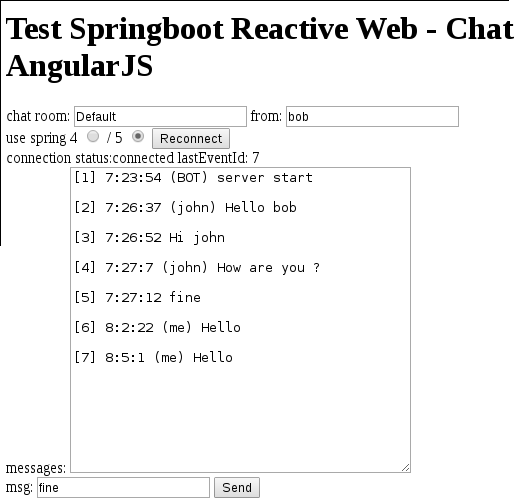
Testing using curl shell commands:
testing SSE GET request (with timeout after 30s)
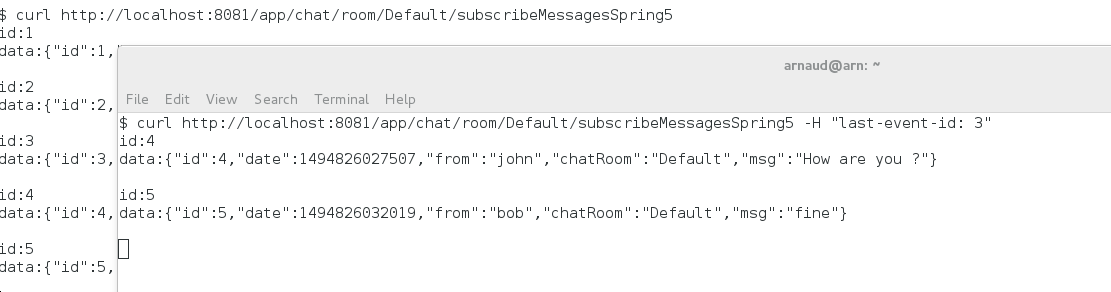
Test posting message directly from curl command (with verbose mode):
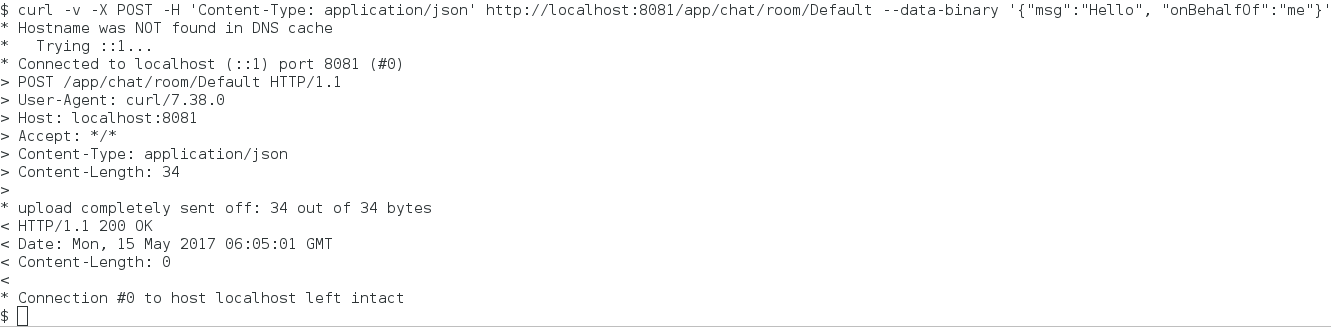
Details analysis of timed-events logs
Here are commented logs from both client and server:
Logs on server:
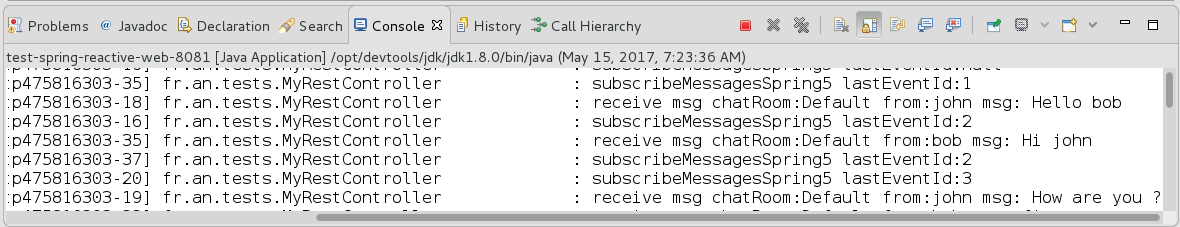
fr.an.tests.MyRestController : msg #1: "(BOT) server start"
// at server startup, msg#1 is published (no client connected yet)
// on server-side, List of recent msg: [ msg#1 ],
// msg sequence number incremented to 2
fr.an.tests.MyRestController : subscribeMessagesSpring5 lastEventId:null
// <= initial connection from client "bob"
// not "last-event-id" known from client => client receive all recent msgs from server: [ msg#0 ]
// client1 as now "last-event-id: 1"
// after 30s, client1 GET request is timeouting
fr.an.tests.MyRestController : subscribeMessagesSpring5 lastEventId:1
// reconnect from client1 => re-susbscrive to events, using "last-event-id: 1"
// no new messages since #1 => no events sent, connection pending
fr.an.tests.MyRestController : subscribeMessagesSpring5 lastEventId:1
// again .. GET Timeout + reconnect
fr.an.tests.MyRestController : subscribeMessagesSpring5 lastEventId:null
// <= initial connection with last-event-id from client2 "john"
// not "last-event-id" known from client2 => client receive all recent msgs from server: [ msg#0 ]
// client2 as now "last-event-id: 1"
fr.an.tests.MyRestController : subscribeMessagesSpring5 lastEventId:1
// timeout+reconnect from client (1 or 2?)
fr.an.tests.MyRestController : receive msg chatRoom:Default from:john msg: Hello bob
// POST msg#2 from john => published to both connected client1 & client2
// client1 connected => status: received msgs:[msg#1, msg#2] last-event-id: 2
// client2 connected => status: received msgs:[msg#1, msg#2] last-event-id: 2
fr.an.tests.MyRestController : subscribeMessagesSpring5 lastEventId:2
// client1 timeout .. reconnect after 3s using "last-event-id: 2"
// no new messages received
// client2 timeout ... will reconnect next in 3s..
fr.an.tests.MyRestController : receive msg chatRoom:Default from:bob msg: Hi john
// POST msg #3 to client1 (client2 currently disconnected)
/// status:
// client1: connected, received msgs:[msg#1, msg#2, msg#3] last-event-id: 3
// client2: disconnected, received msgs:[msg#1, msg#2] last-event-id: 2
fr.an.tests.MyRestController : subscribeMessagesSpring5 lastEventId:2
// reconnection from client2 using last-event-id: 2
// msg #3 was NOT received during 3s re-connection delay => client2 received missing msg #3
// status
// client1: connected, received msgs:[msg#1, msg#2, msg#3] last-event-id: 3
// client2: connected, received msgs:[msg#1, msg#2, msg#3] last-event-id: 3
fr.an.tests.MyRestController : subscribeMessagesSpring5 lastEventId:3
// reconnection from client2...msg #3 already received
fr.an.tests.MyRestController : receive msg chatRoom:Default from:john msg: How are you ?
fr.an.tests.MyRestController : receive msg chatRoom:Default from:bob msg: fine
fr.an.tests.MyRestController : subscribeMessagesSpring5 lastEventId:4
fr.an.tests.MyRestController : subscribeMessagesSpring5 lastEventId:5
fr.an.tests.MyRestController : subscribeMessagesSpring5 lastEventId:5Logs from client-side using chrome dev tools:
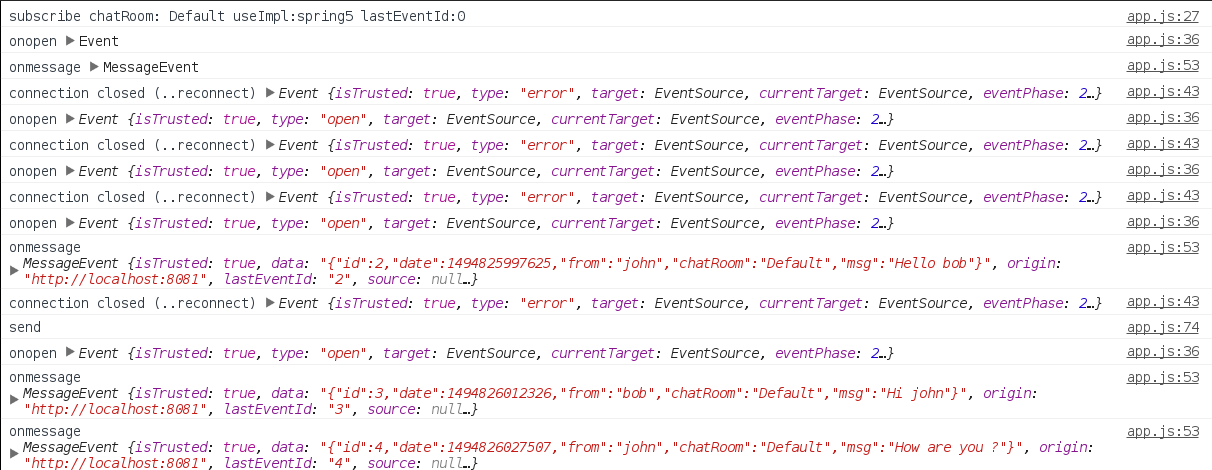
Conclusion
Server-Sent-Event works great, and are really simple !
SpringBoot and new Spring5 Reactor are awesome.
The full repository code is available here: https://github.com/Arnaud-Nauwynck/test-snippets/tree/master/test-spring-reactive-web