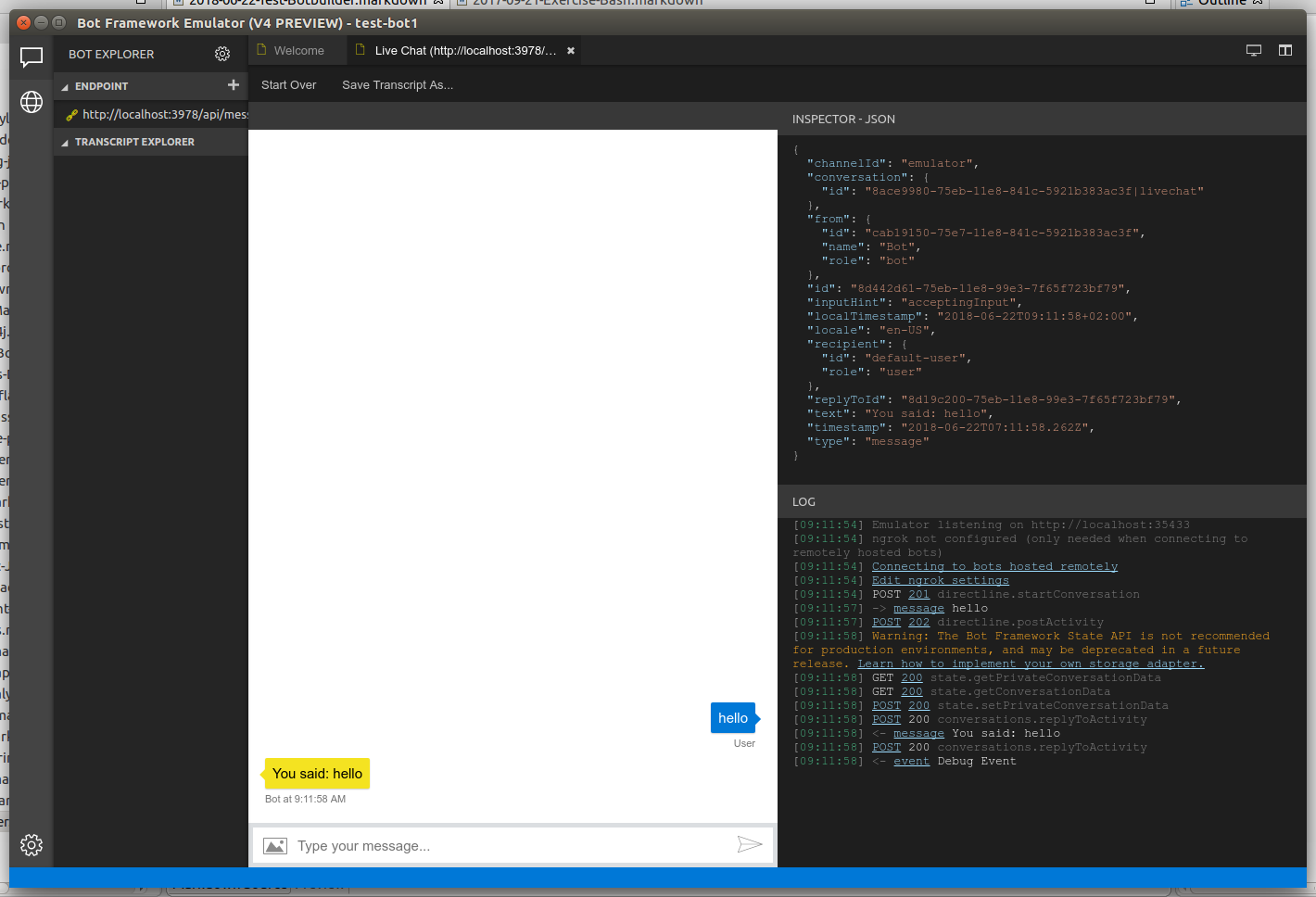Test Botbuilder
Setup project
https://tutorials.botsfloor.com/lets-make-a-chatbot-microsoft-bot-framework-node-js-7da211149c2f
$ mkdir test-botbuilder; cd test-botbuilder
$ git init; echo ".project" >> .gitignore;
$ echo "node_modules" >> .gitignore; echo package-lock.json >> .gitignore
$ npm init
$ npm install --save botbuilder
$ npm install --save restify
$ git add . ; git ci -m "init"
$ gedit app.js &
$ node app.jsEdit the bot javascript code: This bot simply respond “you said: XX”, when you send a “XX” message
var restify = require('restify');
var builder = require('botbuilder');
// Setup Restify Server
var server = restify.createServer();
server.listen(process.env.port || process.env.PORT || 3978,
function () {
console.log('%s listening to %s', server.name, server.url);
});
// chat connector for communicating with the Bot Framework Service
var connector = new builder.ChatConnector({
appId: process.env.MICROSOFT_APP_ID,
appPassword: process.env.MICROSOFT_APP_PASSWORD
});
// Listen for messages from users
server.post('/api/messages', connector.listen());
// Receive messages from the user and respond by echoing each message back (prefixed with 'You said:')
var bot = new builder.UniversalBot(connector, function (session) {
session.send("You said: %s", session.message.text);
});Install the BotEmulator:
Open url https://github.com/Microsoft/BotFramework-Emulator/releases/ see https://github.com/Microsoft/BotFramework-Emulator/blob/master/README.md#download
Download the AppImage, make it executable, and run it
$ wget https://github.com/Microsoft/BotFramework-Emulator/releases/download/v4.0.15-alpha/botframework-emulator-4.0.15-alpha-x86_64.AppImage
$ chmod u+x botframework-emulator-4.0.15-alpha-x86_64.AppImage
$ ./botframework-emulator-4.0.15-alpha-x86_64.AppImage & Remarks: when running the AppImage emulator, the image is unzipped and run locally under /tmp/.mount_botfra* You can see it is a nodejs application:
$ cd/tmp/.mount_botfra8ivddr
$ tree
.
├── app
│ └── views_resources_200_percent.pak
...
├── AppRun
├── botframework-emulator.desktop
├── botframework-emulator.png -> usr/share/icons/hicolor/512x512/apps/botframework-emulator.png
86 directories, 219 files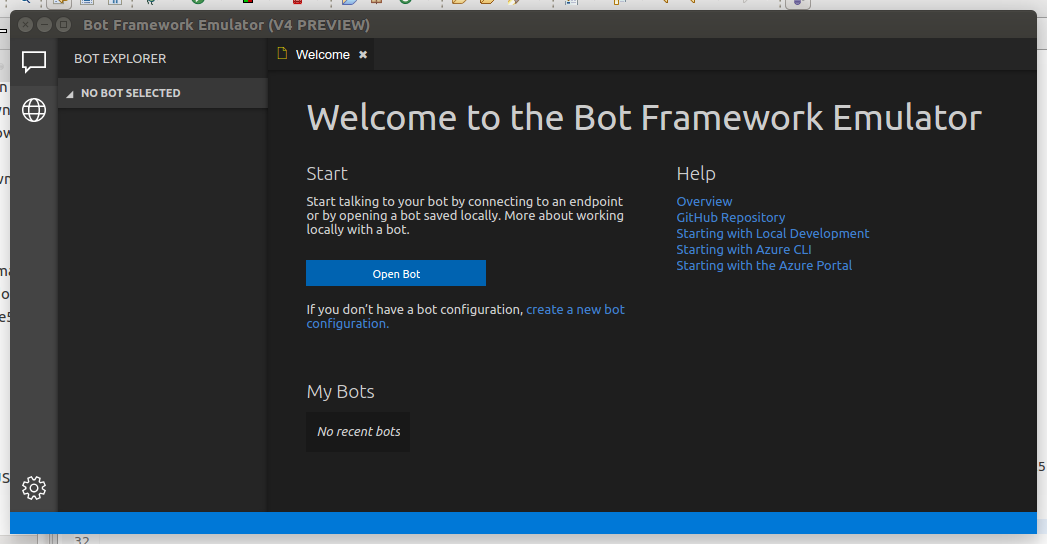
Go in the emulator window, and create a new bot configuration Choose
- name: test-bot1
- endpoint: http://localhost:3978/api/messages
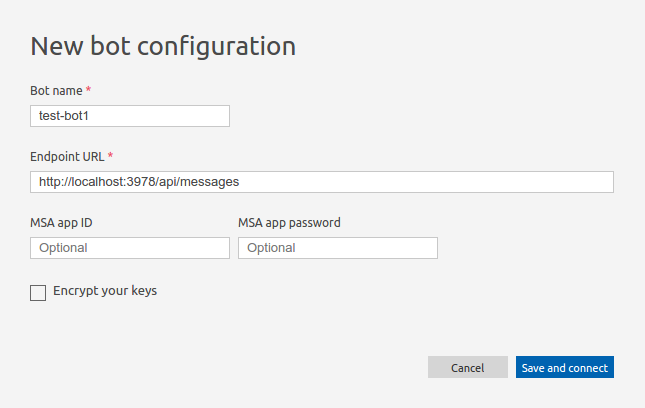
The emulator will save it to a file called
{
"name": "test-bot1",
"description": "",
"secretKey": "",
"services": [
{
"appId": "",
"id": "cab19150-75e7-11e8-841c-5921b383ac3f",
"type": "endpoint",
"appPassword": "",
"endpoint": "http://localhost:3978/api/messages",
"name": "http://localhost:3978/api/messages"
}
]
}You have now a botemulator dialog for sending/receiving message with your bot
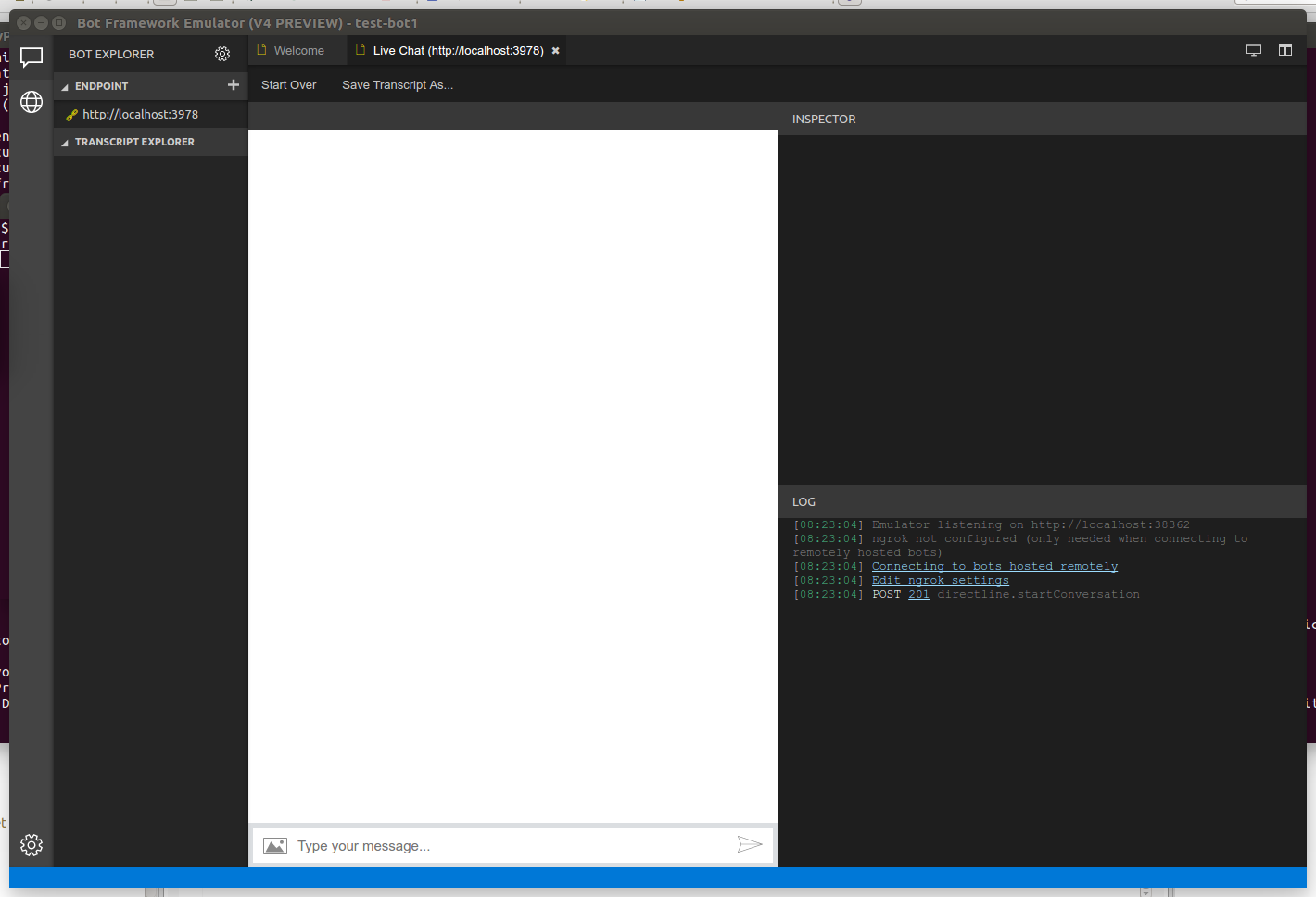
Then go in the chat type area, type a first message, “hello” You can see the message is sent… and the bot replied a message : “you said: hello”
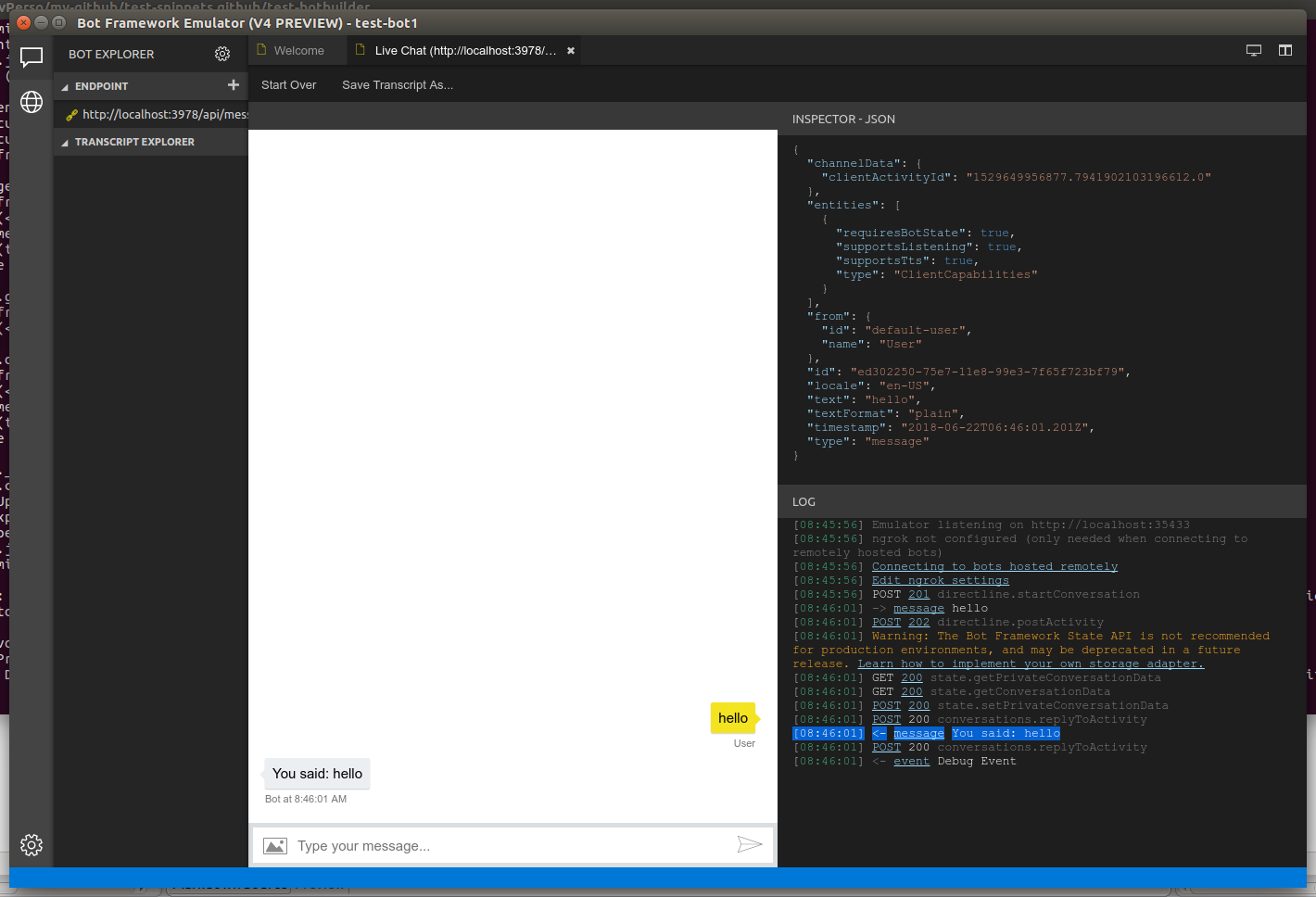
You can see the logs in your nodejs bot console:
$ node app.js
restify listening to http://[::]:3978
WARN: ChatConnector: receive - emulator running without security enabled.
ChatConnector: message received.
The Bot State API is deprecated. Please refer to https://aka.ms/I6swrh for details on how to replace with your own storage.
UniversalBot("*") routing "hello" from "emulator"
Library("*").findRoutes() explanation:
ActiveDialog(0.1)
/ - waterfall() step 1 of 1
/ - Session.send()
/ - Session.sendBatch() sending 1 message(s)
The Bot State API is deprecated. Please refer to https://aka.ms/I6swrh for details on how to replace with your own storage.When clicking on the message you sent, you can see that the emulator is doing a http POST message with this content to your bot
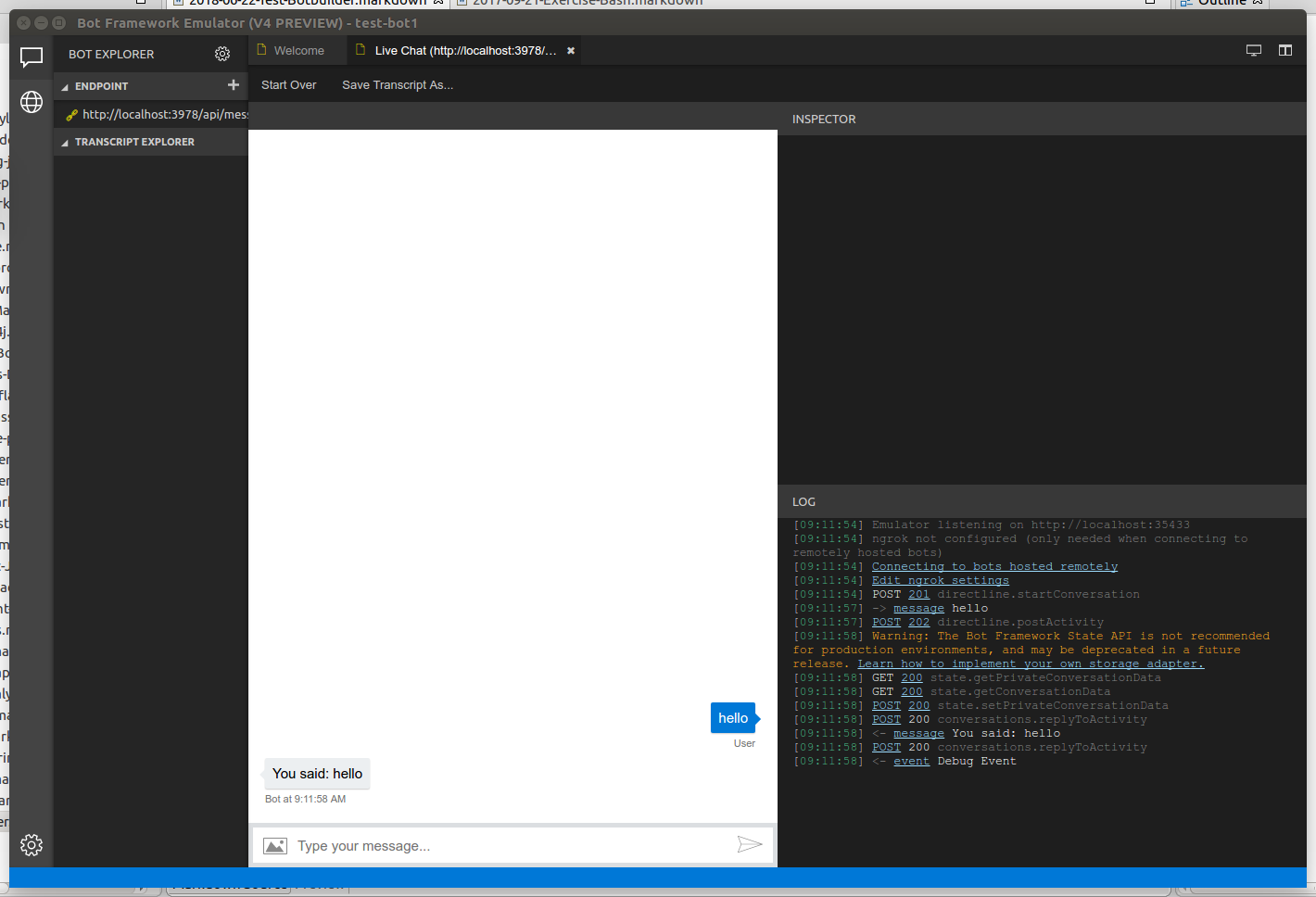
{
"channelData": {
"clientActivityId": "1529648584784.3610234534525605.0"
},
"entities": [
{
"requiresBotState": true,
"supportsListening": true,
"supportsTts": true,
"type": "ClientCapabilities"
}
],
"from": {
"id": "default-user",
"name": "User"
},
"id": null,
"locale": "en-US",
"text": "hello",
"textFormat": "plain",
"timestamp": "2018-06-22T06:24:11.736Z",
"type": "message"
}Then when clicking on the bot response message, you can see that your bot sent this json response to the emulator:
{
"channelId": "emulator",
"conversation": {
"id": "ea9bbbd0-75e7-11e8-841c-5921b383ac3f|livechat"
},
"from": {
"id": "cab19150-75e7-11e8-841c-5921b383ac3f",
"name": "Bot",
"role": "bot"
},
"id": "ed5a8db0-75e7-11e8-99e3-7f65f723bf79",
"inputHint": "acceptingInput",
"localTimestamp": "2018-06-22T08:46:01+02:00",
"locale": "en-US",
"recipient": {
"id": "default-user",
"role": "user"
},
"replyToId": "ed302250-75e7-11e8-99e3-7f65f723bf79",
"text": "You said: hello",
"timestamp": "2018-06-22T06:46:01.483Z",
"type": "message"
}