Discovering Jekyll Static Page Generator & Github.io (Jekyll) web page hosting
I was searching a static blog page generator…
with google search for “blog static”, result rank number 1 is Jekyll (as of 2014-10-27)
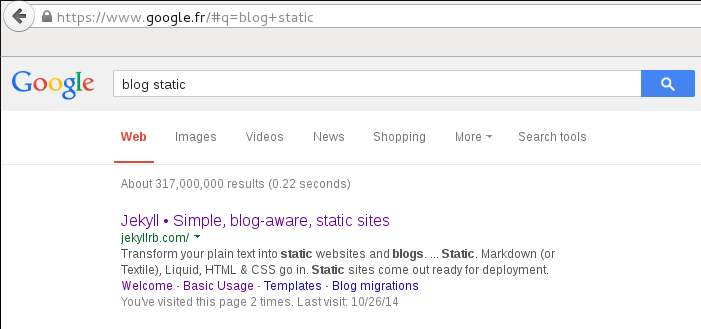
so here we go: [http://jekyllrb.com]
installation is straightforward
$ gem install jekyll… but it worked only under root account ! … And I also needed to install ruby-dev (error when only ruby is installed !)
creating the “Hello Word” site is also simple and easy (as for every others “Hello World”)
$ jekyll new .
$ jekyll serve
$ echo ... open your browser to http://localhost:4000Open your browser http://localhost:4000, and admire your “Hello Blog World” web site.
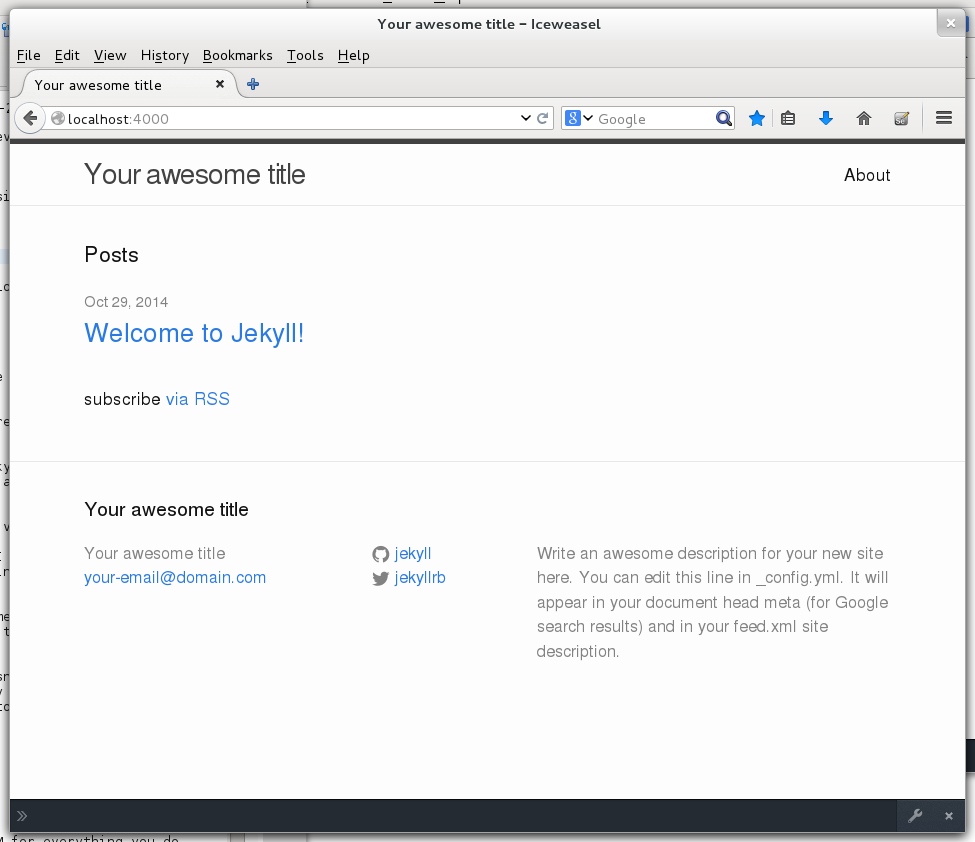
Note that it is regenerated in real-time when you edit any input file in Jekyll
(except the _config.yaml itself, which requires a stop “Ctrl C” + restart “jekyll serve”)
As a developper, I recommend using a SCM for everything you do … so it becomes
$ git init .
# ... or git clone git@github.com:username/username.github.io.git
$ echo _site > .gitignore
# ... you might have nothing all this dir "./_site" now contains all your generated static web site!
$ git add .
$ git commit -m "initial commit"… So now, we have our site and great tools to edit it, but what’s next?
Hosting your Jekyll web site result ... natively supported in github.io
Then I discovered in Jekyll documentation that one preferred way of publishing blog pages was github.io, and that a user having an account “user”, can create a github repository called “user.github.io”, and automatically, the master branch of the repository will be exported as a web site in “http://user.github.io”
I have created my repo, cloned it locally, and pushed my index.html containing “Hello World” … but nothing appeared immediately!
It took hours for my website to be up&running … now it is:
http://arnaud-nauwynck.github.io

At first, I didn’t know if it was better to put my website jekyll source code in my github repo, or simply put the result generated in directory _site/ … and in fact, Google support jekyll natively, and show the .gitignored files _site/* when browsing the http://user.gihtub.io instead of the real content of the repo http://gihtub.com/user/user.github.io !!!